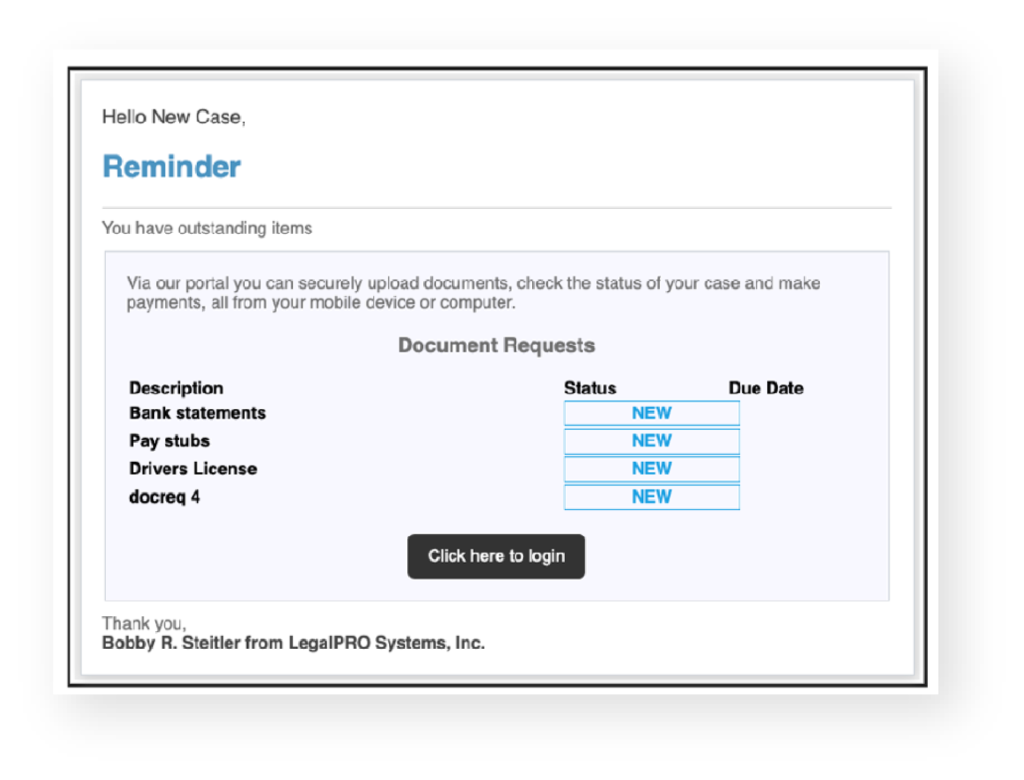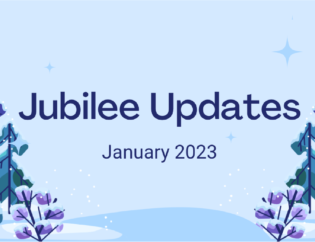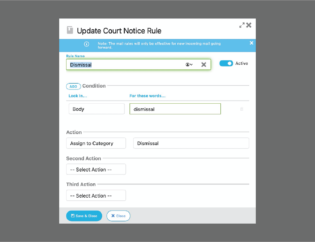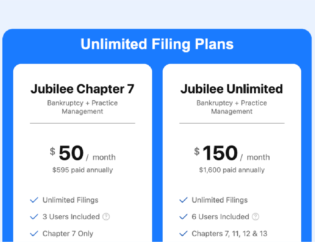1. You can now enable emailed notifications to Firm staff members when the debtor uploads documents to the client portal. This setting can be enabled in addition to the existing in-app notifications from the main Client Portal setup screen. You will have an option to notify the Attorneys assigned to the case, Paralegals/Staff Members assigned to the case, or both.
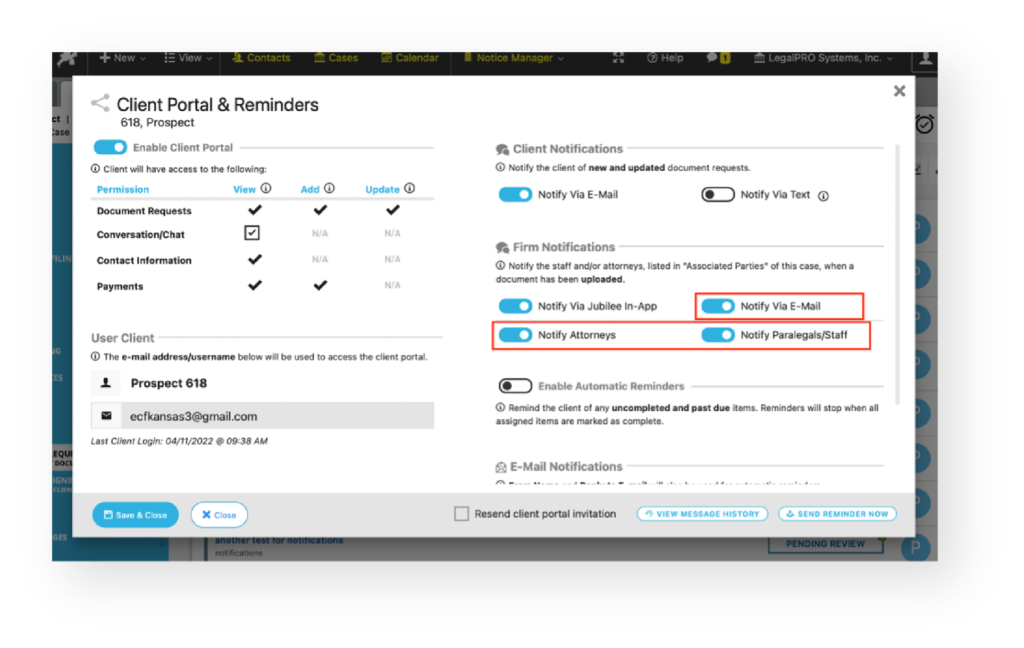
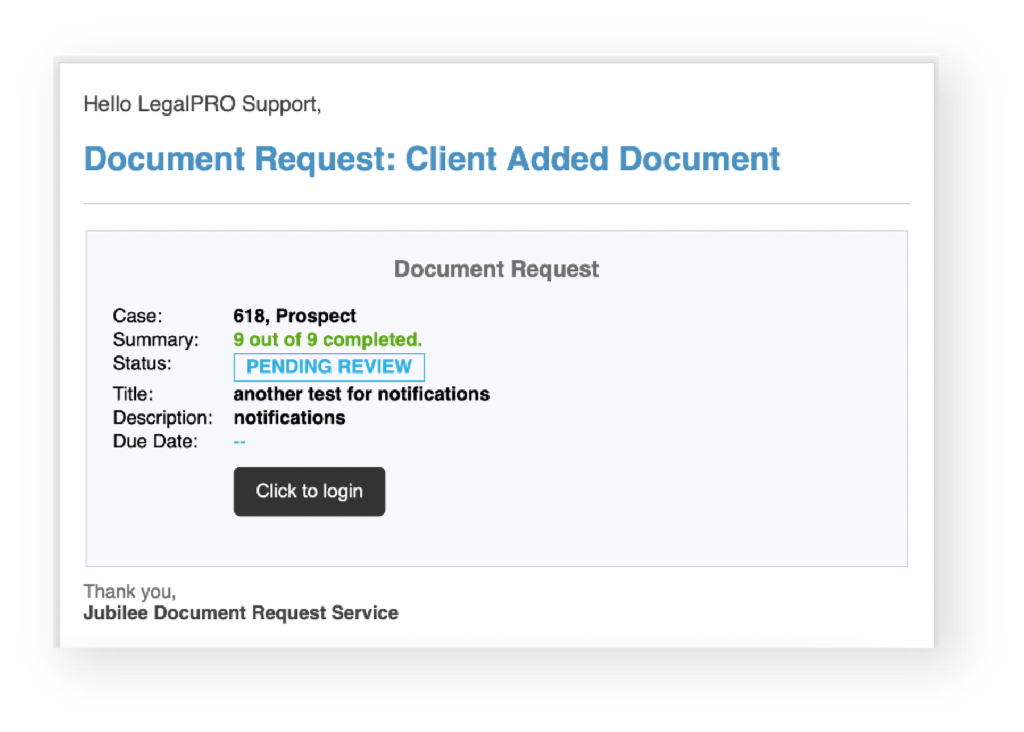
2. We have changed the style of outbound emails to the debtor requesting documents. Previously, we would send a separate email notification to the debtor for each document requested but with the updated style, we send one email which summarizes all the documents requested of the debtor with a link for the debtor to log in and upload them.